Starting an online business has never been more exciting—or more accessible. With Shopify's revolutionary Summer '25 Edition introducing the Horizon design system and AI-powered features, launching your dream store is now as simple as describing your vision and watching it come to life. Whether you're a complete beginner or looking to upgrade your existing setup, this comprehensive guide will walk you through everything you need to know about selling with Shopify in 2025, including the latest tools that are transforming how entrepreneurs build their online presence.
Why Shopify Dominates E-commerce in 2025
Before diving into the setup process, it's worth understanding why Shopify continues to lead the e-commerce revolution. The platform currently powers 4.82 million websites worldwide and processes an average of 199 million orders per month. Rod Johnson, co-founder of BLK & Bold, perfectly captures why entrepreneurs choose Shopify:
"What compelled us to go with Shopify over the others was how intuitive it is. Some of those other solutions are more segmented, but Shopify checked off significantly more boxes for us".
The numbers speak for themselves—Shopify stores have facilitated approximately $1 trillion in global online sales, and during peak shopping periods like Black Friday and Cyber Monday, collective sales reach $4.2 million per minute. With 90% of Shopify merchants now connecting their stores to two or more sales channels, the platform has evolved into a comprehensive commerce ecosystem.

Step 1: Create Your Shopify Account and Choose Your Plan
Getting started with Shopify is refreshingly straightforward. Visit Shopify's main page and click "Start free trial" to begin your three-day free trial. This trial gives you full access to all setup features, guides, and admin tools without any upfront cost.
After the trial period, you can launch your store with a $1 subscription discount for the first three months. Shopify offers three main pricing tiers:
- Basic Plan ($39/month): Perfect for new entrepreneurs with two staff accounts and basic analytics
- Shopify Plan ($105/month): Ideal for growing businesses with five staff accounts and professional reports
- Advanced Plan ($399/month): Designed for established businesses with 15 staff accounts and custom report builder
Pro Tip: You can save 25% on any plan by choosing annual billing instead of monthly payments.

Step 2: Leverage Horizon's AI-Powered Store Builder
Here's where 2025 gets exciting. Shopify's new Horizon design system represents a complete revolution in store creation. Instead of struggling with complex design decisions, you can now describe your brand in a few keywords and watch AI generate a unique store design that matches your vision.
As Vanessa Lee, VP of product who oversees Shopify's AI efforts, explains:
"AI should be infused in every part of the merchant journey not just at the beginning, and not just for people who are just getting started".
The Horizon system includes:
- 10 free themes built specifically for conversion across different industries
- AI-generated custom blocks that bring any vision to life
- Visual editing tools with hover-to-preview functionality and instant customization
The AI Store Builder can create entire themes based on simple prompts like "athleisure for women" or "vintage home decor," making it perfect for new stores or seasonal refreshes.

Step 3: Customize Your Store with Horizon's Flexible Design System
Once your basic store is generated, Horizon's new editing experience makes customization incredibly intuitive. The updated theme editor includes over 30 customizable components that you can add and edit anywhere in your store.
Key features include:
- Click-to-edit text functionality for instant updates
- Conditional settings that show only relevant options
- Copy and paste sections for reusing successful layouts across your store
- AI Block Generator for creating custom elements on demand
The new system eliminates the need for expensive developers. As one user noted:
"If I had Horizon available at the time, I believe I could have launched my MVP without the need for external support. Saving me £5,000-7,000 which could've been invested into the business elsewhere".

Step 4: Add Products and Optimize for Discovery
Adding products to your Shopify store involves more than just uploading images and descriptions. For each product, you'll need to include:
- High-quality product images with multiple angles
- Detailed descriptions with benefits and specifications
- SEO-optimized titles and meta descriptions
- Inventory tracking and variant options
Horizon's new features include interactive product cards that let shoppers explore all product images and use quick add-to-cart functionality, creating a more engaging shopping experience. The redesigned predictive search also delivers faster results, helping customers find products more efficiently.

Step 5: Configure Essential Store Settings
Your store's backend configuration is crucial for smooth operations. Key areas to set up include:
Payment Processing
Shopify Payments is now available in 16 new countries with multi-currency payouts to reduce foreign exchange fees. Around 1.85 million Shopify merchants already use this integrated payment system for simplified processing.
Shipping and Fulfillment
Configure your shipping zones, rates, and delivery options. Shopify's 2025 updates include bulk label printing for up to 250 orders at once and barcode scanning for improved inventory management.
Legal Policies
Add essential pages including privacy policy, terms of service, and refund policies. These build customer trust and ensure compliance with regulations.
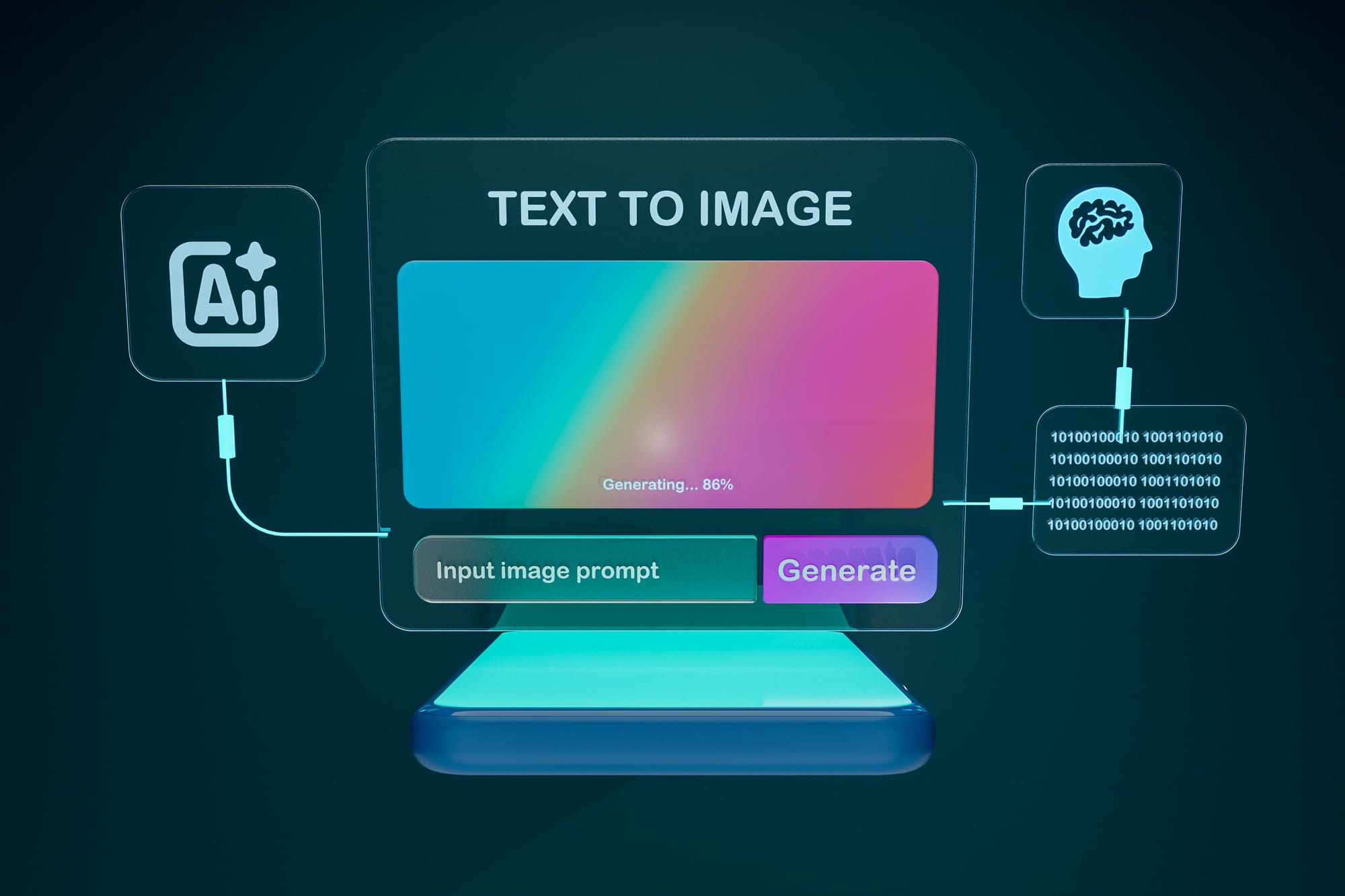
Step 6: Enhance Your Store with AI-Powered Sidekick
Shopify's AI assistant Sidekick has received major upgrades for 2025, transforming from a helpful tool into an "essential business partner". The enhanced Sidekick now offers:
- Multi-step reasoning to analyze complex business problems
- Voice chat and screen sharing capabilities
- Free image generation for banners and marketing materials
- Support for 20 languages for global teams
Sidekick can now run reports, create customer segments, filter orders, and set up discount codes—all with your approval. Weekly active retention rates have more than doubled since January, indicating how valuable merchants find these new capabilities.

Step 7: Optimize for SEO and Launch Your Store
Before going live, ensure your store is optimized for search engines. Essential SEO steps include:
- Installing Google Analytics and Search Console for tracking performance
- Purchasing a custom domain instead of using the default myshopify.com subdomain
- Creating a logical site structure with intuitive navigation
- Optimizing product pages with relevant keywords and descriptions
Shopify's built-in SEO features handle many technical aspects automatically, but you'll want to customize meta titles, descriptions, and URL structures for better search visibility.

The Power of Integration: Beyond Your Basic Store
Modern e-commerce success requires thinking beyond your website. Shopify's ecosystem includes:
- Shop App integration for mobile commerce, which achieved nearly $100 million in GMV in a single month during 2023
- Social media sales channels for Instagram, Facebook, and TikTok
- Point-of-sale integration for in-person sales
- B2B capabilities for wholesale operations

Looking Ahead: The Future of Shopify Commerce
Shopify's Summer '25 Edition represents more than incremental improvements—it's a fundamental shift toward AI-powered commerce. As Deann Evans, Managing Director EMEA at Shopify, notes: "To stay ahead and drive loyalty and sales, merchants need the right tools to be able to respond quickly and pivot if needed".
The platform's focus on eliminating cost barriers and simplifying operations comes at a crucial time when potential recession risks and tariffs are pressuring merchants to optimize their operations.With AI tools handling design, customer service, and analytics, entrepreneurs can focus on what matters most: building great products and connecting with customers.
Your Next Steps
Starting your Shopify journey in 2025 has never been more accessible. With Horizon's AI-powered design system, enhanced Sidekick capabilities, and streamlined setup process, you can launch a professional store in hours rather than weeks. The key is to start with the basics, leverage the AI tools available, and gradually expand your features as your business grows.
Remember, every successful e-commerce business started with a single step. As the platform continues evolving with AI and automation, there's never been a better time to turn your business idea into reality with Shopify.
Start selling today for free.
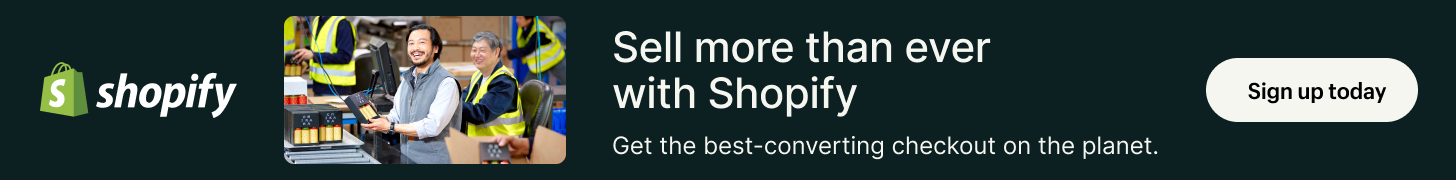
Disclaimer: If you buy or subscribe to something from a Zilck Media link, we may earn a commission.













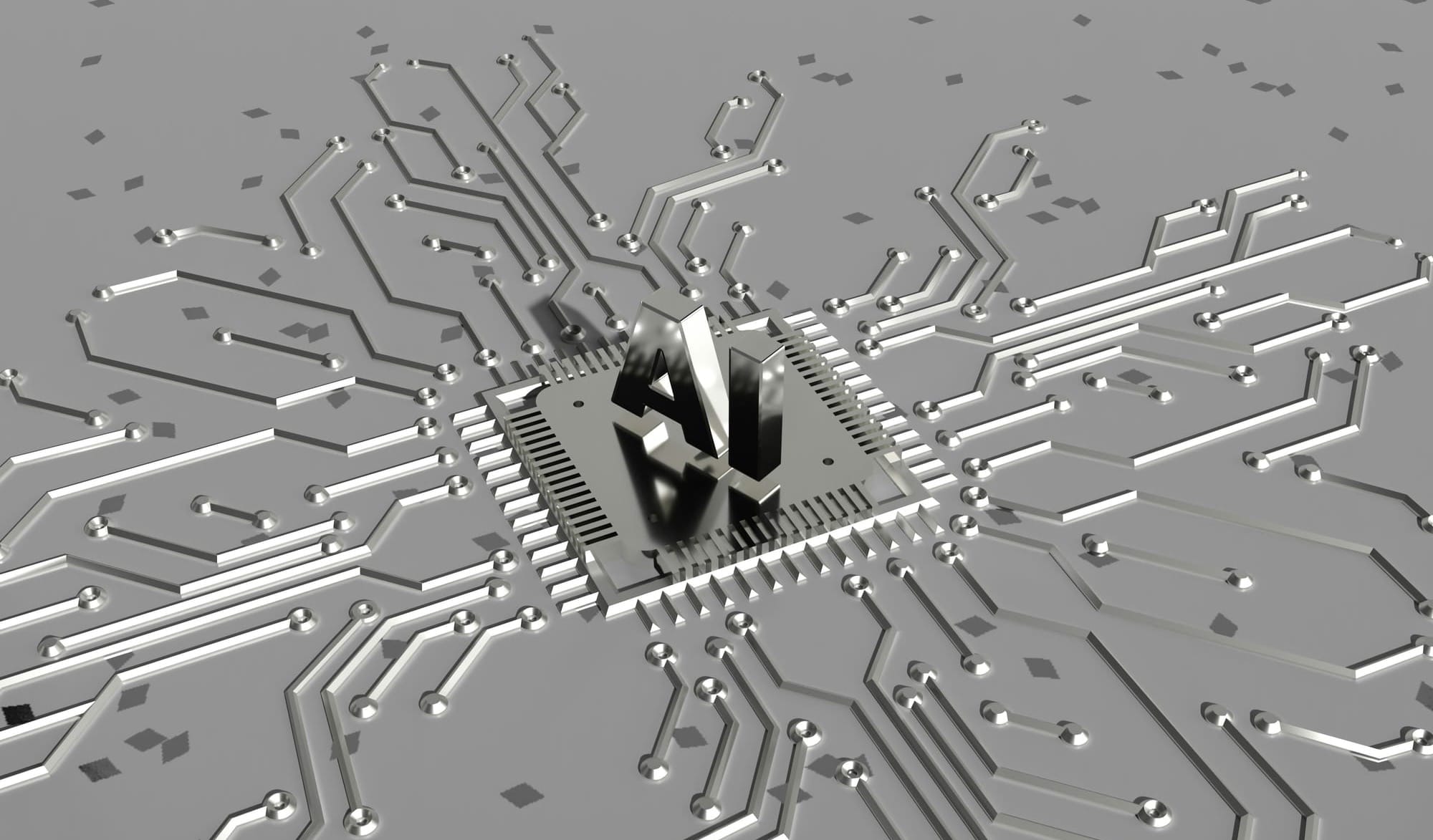
Discussion